1、简介
Git是一款免费、开源的分布式版本控制系统,用于敏捷高效地处理任何或小或大的项目。
Git是一个开源的分布式版本控制系统,用以有效、高速的处理从很小到非常大的项目版本管理。
Git 是 Linus Torvalds 为了帮助管理 Linux 内核开发而开发的一个开放源码的版本控制软件
安装环境
阿里云ECS CentOS 7.4 64位
2、使用shell安装git
请将下载的shell与下面代码保存到同一目录
cnl_function.sh
#!/bin/bashsource ./cnl_function.sh#function of installing gitinstall_git(){ #download the compressed package cd /usr/local/src #if compressed package is empty then download [ -f git-2.2.1.tar.gz ] || wget https://www.kernel.org/pub/software/scm/git/git-2.2.1.tar.gz check_ok tar -zxf git-2.2.1.tar.gz check_ok [ -d /usr/local/git ] && mv /usr/local/git /usr/local/git_`date +%s` cd git-2.2.1 check_ok for p in expat-devel do myum $p done make prefix=/usr/local/git all make prefix=/usr/local/git install check_ok if ! grep '^git:' /etc/group then groupadd git fi if ! grep '^git:' /etc/passwd then useradd -m git -s /usr/local/git/bin/git-shell -g git fi check_ok ln -s /usr/local/git/bin/git /usr/local/bin/git echo "git is installed finish." }read -p "Enter (Y) to start installation git :" nif [ $n == 'Y' ]then echo "Start installation==============================================================================================================================>" install_gitelse echo "Cancel the installation."fi 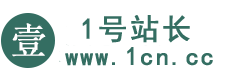



 微信扫一扫打赏
微信扫一扫打赏 支付宝扫一扫打赏
支付宝扫一扫打赏
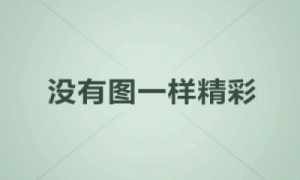




评论列表()