我最近偶然发现视听Linux项目,许多专门的面向音乐的Linux发行版之一。视听Linux:
- 是基于ArchLInux
- 提供一个为播放音乐而定制的实时linux内核。
- 使用轻量级流动箱窗口管理器
- 避免不必要的守护进程和服务
- 允许播放dsf并支持通常的pcm格式。
- 支持各种音乐播放器,包括我最喜欢的组合之一:mpd+粤语
自2017年4月以来,这个亲音频的Linux网站并没有显示出太多的活动,但它确实包含了今年的一些更新和评论。考虑到它的定位和功能集,我决定在我的旧东芝笔记本电脑上运行一下。
安装音频Linux
网站提供一组清晰的安装说明需要使用终端。下载.iso后的第一步是将其刻录到USB卡上。为此,我使用了GNOME磁盘实用程序的还原磁盘映像。一旦我设置好USB并准备就绪,我就把它插入东芝并引导它。当启动屏幕出现时,我将引导设备设置为U盘,大约一分钟后,就会显示ArchGRUB菜单。我从该菜单中引导Linux,该菜单将我置于根shell会话中,在其中我可以对硬盘执行安装:

为了这个测试,我愿意牺牲东芝中320 GB的硬盘驱动器,所以我能够使用以前的Linux分区。然后,我进行了如下工作:
fdisk -l # find the disk / partition, in my case /dev/sda and /dev/sda1mkfs.ext4 /dev/sda1 # build the ext4 filesystem in the root partitionmount /dev/sda1 /mnt # mount the new file systemtime cp -ax / /mnt # copy over the OS # reported back cp -ax / /mnt 1.36s user 136.54s system 88% cpu 2:36.37 totalarch-chroot /mnt /bin/bash # run in the new system rootcd /etc/apl-files./runme.sh # do the rest of the installgrub-install --target=i386-pc /dev/sda # make the new OS bootable part 1grub-mkconfig -o /boot/grub/grub.cfg # part 2passwd root # set root's passwordln -s /usr/share/zoneinfo/America/Vancouver /etc/localtime # set my time zonehwclock --systohc --utc # update the hardware clock./autologin.sh # set the system up so that it automatically logs inexit # done with the chroot sessiongenfstab -U /mnt >> /mnt/etc/fstab # create the fstab for the new system
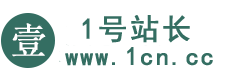



 微信扫一扫打赏
微信扫一扫打赏 支付宝扫一扫打赏
支付宝扫一扫打赏


评论列表()