1、添加用户
新增名为"wang"的用户
[root@vdevops ~]# useradd wang #添加账户[root@vdevops ~]# passwd wang #设置密码Changing password for user wang.New password: Retype new password: passwd: all authentication tokens updated successfully.[root@vdevops ~]# exit #退出以用户"wang"为例,设置其为唯一拥有管理员权限的账户[root@vdevops ~]# usermod -G wheel wang[root@vdevops ~]# vim /etc/pam.d/su[html] view plain copy print?#%PAM-1.0 auth sufficient pam_rootok.so # Uncomment the following line to implicitly trust users in the "wheel" group. #auth sufficient pam_wheel.so trust use_uid # Uncomment the following line to require a user to be in the "wheel" group. # 取消下面一行的注释 auth required pam_wheel.so use_uid auth substack system-auth auth include postlogin account sufficient pam_succeed_if.so uid = 0 use_uid quiet account include system-auth password include system-auth session include system-auth session include postlogin session optional pam_xauth.so 设置root账户的邮件转发# Person who should get root's mail# 最后一行,取消注释,改变用户名称root: wang
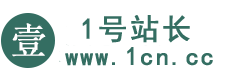



 微信扫一扫打赏
微信扫一扫打赏 支付宝扫一扫打赏
支付宝扫一扫打赏
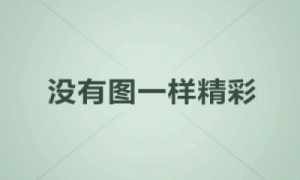




评论列表()