1. 创建ssh-key
这里我们采用rsa方式,使用如下命令:
xiaosi@xiaosi:~$ ssh-keygen -t rsa -f ~/.ssh/id_rsaGenerating public/private rsa key pair.Created directory '/home/xiaosi/.ssh'.Enter passphrase (empty for no passphrase): Enter same passphrase again: Your identification has been saved in /home/xiaosi/.ssh/id_rsa.Your public key has been saved in /home/xiaosi/.ssh/id_rsa.pub.The key fingerprint is:SHA256:n/sFaAT94A/xxxxxxxxxxxxxxxxxxxxxxx xiaosi@xiaosiThe key's randomart image is:+---[xxxxx]----+| o= .. .. || o.= .. .|| *.* o .|| +.4.=E+..|| .SBo=. h+ || ogo..oo. || or +j..|| ...+o=.|| ... o=+|+----[xxxxx]-----+
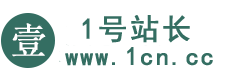



 微信扫一扫打赏
微信扫一扫打赏 支付宝扫一扫打赏
支付宝扫一扫打赏
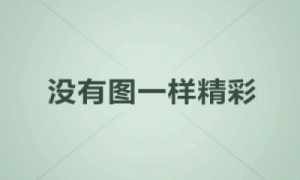

评论列表()