本文主要给大家介绍的关于CentOS 7下sqlite3找不到问题的解决方法,分享出来供大家参考学习,下面来一起看看详细的介绍:
Centos7下的nltk启动问题
CentOS 7, Python 3.6,ipython 6.0.0
问题描述
ipython
启动ipython命令
import nltk
爆出以下的错误信息:
In [1]: import nltk---------------------------------------------------------------------------ModuleNotFoundError Traceback (most recent call last)in ()----> 1 import nltk/opt/python36env/lib/python3.6/site-packages/nltk/__init__.py in () 135 from nltk.translate import * 136 from nltk.sem import *--> 137 from nltk.stem import * 138 139 # Packages which can be lazily imported/opt/python36env/lib/python3.6/site-packages/nltk/stem/__init__.py in () 27 from nltk.stem.isri import ISRIStemmer 28 from nltk.stem.porter import PorterStemmer---> 29 from nltk.stem.snowball import SnowballStemmer 30 from nltk.stem.wordnet import WordNetLemmatizer 31 from nltk.stem.rslp import RSLPStemmer/opt/python36env/lib/python3.6/site-packages/nltk/stem/snowball.py in () 24 25 from nltk import compat---> 26 from nltk.corpus import stopwords 27 from nltk.stem import porter 28 from nltk.stem.util import suffix_replace/opt/python36env/lib/python3.6/site-packages/nltk/corpus/__init__.py in () 64 from nltk.tokenize import RegexpTokenizer 65 from nltk.corpus.util import LazyCorpusLoader---> 66 from nltk.corpus.reader import * 67 68 abc = LazyCorpusLoader(/opt/python36env/lib/python3.6/site-packages/nltk/corpus/reader/__init__.py in () 103 from nltk.corpus.reader.categorized_sents import * 104 from nltk.corpus.reader.comparative_sents import *--> 105 from nltk.corpus.reader.panlex_lite import * 106 107 # Make sure that nltk.corpus.reader.bracket_parse gives the module, not/opt/python36env/lib/python3.6/site-packages/nltk/corpus/reader/panlex_lite.py in () 13 14 import os---> 15 import sqlite3 16 17 from nltk.corpus.reader.api import CorpusReader/usr/local/lib/python3.6/sqlite3/__init__.py in () 21 # 3. This notice may not be removed or altered from any source distribution. 22 ---> 23 from sqlite3.dbapi2 import */usr/local/lib/python3.6/sqlite3/dbapi2.py in () 25 import collections.abc 26 ---> 27 from _sqlite3 import * 28 29 paramstyle = "qmark"ModuleNotFoundError: No module named '_sqlite3'
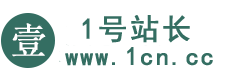



 微信扫一扫打赏
微信扫一扫打赏 支付宝扫一扫打赏
支付宝扫一扫打赏
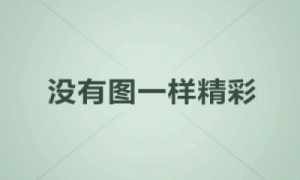



评论列表()