一步一步教你做php生成验证码程序代码
代码如下:
<?php
session_start();
$enablegd = 1;
//判断图像处理函数是否存在
$funcs = array('imagecreatetruecolor','imagecolorallocate','imagefill','imagestring','imageline','imagerotate','imagedestroy','imagecolorallocatealpha','imageellips教程e','imagepng');
foreach($funcs as $func)
{
if(!function_exists($func))
{
$enablegd = 0;
break;
}
}
ob_clean(); //清理缓冲
if($enablegd)
{
//create captcha
$consts = 'cdfgkmnpqrstwxyz23456';
$vowels = 'aek23456789';
for ($x = 0; $x < 6; $x++)
{
$const[$x] = substr($consts, mt_rand(0,strlen($consts)-1),1); //获取$consts中的一个随机数
$vow[$x] = substr($vowels, mt_rand(0,strlen($vowels)-1),1); //获取$vowels中的一个随机数
}
$radomstring = $const[0] . $vow[0] .$const[2] . $const[1] . $vow[1] . $const[3] . $vow[3] . $const[4];
$_SESSION['checkcode'] = $string = substr($radomstring,0,4); //显示4个字符
$imageX = strlen($radomstring)*8; //图像的宽
$imageY = 20; //图像的高
$im = imagecreatetruecolor($imageX,$imageY); //新建一个真彩色图像
//creates two variables to store color
$background = imagecolorallocate($im, rand(180, 250), rand(180, 250), rand(180, 250)); //背景色
$foregroundArr = array(imagecolorallocate($im, rand(0, 20), rand(0, 20), rand(0, 20)),
imagecolorallocate($im, rand(0, 20), rand(0, 10), rand(245, 255)),
imagecolorallocate($im, rand(245, 255), rand(0, 20), rand(0, 10)),
imagecolorallocate($im, rand(245, 255), rand(0, 20), rand(245, 255))
);
$foreground2 = imagecolorallocatealpha($im, rand(20, 100), rand(20, 100), rand(20, 100),80); //分配颜色并说明透明度
$middleground = imagecolorallocate($im, rand(200, 160), rand(200, 160), rand(200, 160)); //中间背景
$middleground2 = imagecolorallocatealpha($im, rand(180, 140), rand(180, 140), rand(180, 140),80); //中间背景2
//与左上角的颜色相同的都会被填充
imagefill($im, 0, 0, imagecolorallocate($im, 250, 253, 254));
//往图像上写入文字
imagettftext($im, 12, rand(30, -30), 5, rand(14, 16), $foregroundArr[rand(0,3)], 'C:WindowsFontsArial.ttf', $string[0]);
imagettftext($im, 12, rand(50, -50), 20, rand(14, 16), $foregroundArr[rand(0,3)], 'C:WindowsFontsArial.ttf', $string[1]);
imagettftext($im, 12, rand(50, -50), 35, rand(14, 16), $foregroundArr[rand(0,3)],'C:WindowsFontsArial.ttf', $string[2]);
imagettftext($im, 12, rand(30, -30), 50, rand(14, 16), $foregroundArr[rand(0,3)],'C:WindowsFontsArial.ttf', $string[3]);
//画边框
$border = imagecolorallocate($im, 133, 153, 193);
imagerectangle($im, 0, 0, $imageX - 1, $imageY - 1, $border);
//画一些随机出现的点
$pointcol = imagecolorallocate($im, rand(0,255), rand(0,255), rand(0,255));
for ($i=0;$i<80;$i++)
{
imagesetpixel($im,rand(2,$imageX-2),rand(2,$imageX-2),$pointcol);
}
//画随机出现的线
for ($x=0; $x<9;$x++)
{
if(mt_rand(0,$x)%2==0)
{
imageline($im, rand(0, 120), rand(0, 120), rand(0, 120), rand(0, 120), rand(0, 999999)); //画线
imageellipse($im, rand(0, 120), rand(0, 120), rand(0, 120), rand(0, 120), $middleground2); //画椭圆
}
else
{
imageline($im, rand(0, 120), rand(0, 120), rand(0, 120), rand(0, 120), rand(0, 999999));
imageellipse($im, rand(0, 120), rand(0, 120), rand(0, 120), rand(0, 120), $middleground);
}
}
//output to browser
header("content-type:image/pngrn");
imagepng($im);
imagedestroy($im);
}
else
{
$files = glob(XINCHENG_ROOT.'images/checkcode/*.jpg');
if(!is_array($files)) die('请检查文件目录完整性:/images/checkcode/');
$checkcodefile = $files[rand(0, count($files)-1)]; //随机其中一个文件
$_SESSION['checkcode'] = substr(basename($checkcodefile), 0, 4); //获得文件名
header("content-type:image/jpegrn");
include $checkcodefile;
}
?>
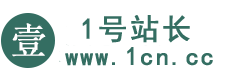



 微信扫一扫打赏
微信扫一扫打赏 支付宝扫一扫打赏
支付宝扫一扫打赏


评论列表()