本文实例讲述了PHP根据图片色界在不同位置加水印的方法。分享给大家供大家参考。具体实现方法如下:
function add_wm($nmw_water, $src_file, $output_file, $x, $y) {
if(file_exists($output_file))
return;
$w1 = MagickGetImageWidth($nmw_water);
$h1 = MagickGetImageHeight($nmw_water);
$nmw =NewMagickWand();
MagickReadImage($nmw, $src_file);
// 默认的加水印位置调整
$lt_w = 50;
$lt_h = 50;
if($x == 0){
$w = MagickGetImageWidth($nmw);
$h = MagickGetImageHeight($nmw);
$x = $w;
$y = $h;
}else{
// 根据具体情况调整
$lt_w = 30;
$lt_h = 40;
}
MagickCompositeImage($nmw, $nmw_water, MW_OverCompositeOp, $x - $w1 - $lt_w, $y - $h1 - $lt_h);
MagickWriteImage($nmw, $output_file);
DestroyMagickWand($nmw);
}
// 还是groovy的eachFileRecurse好用啊
function add_wm_recurse($nmw_water, $to_dir, $output_dir, $arr) {
$dp = dir($to_dir);
while($file=$dp->read()){
if($file != '.' && $file != '..'){
if(is_dir($to_dir . '/' . $file)){
mkdir($output_dir . '/' . $file);
add_wm_recurse($nmw_water, $to_dir . '/' . $file, $output_dir . '/' . $file, $arr);
}else{
if(!array_key_exists($to_dir . '/' . $file, $arr)){
continue;
}
$sub_arr = $arr[$to_dir . '/' . $file];
if($sub_arr){
$x = intval($sub_arr[0]);
$y = intval($sub_arr[1]);
add_wm($nmw_water, $to_dir . '/' . $file, $output_dir . '/' . $file, $x, $y);
}
}
}
}
$dp->close();
}
$to_dir = './resized';
$output_dir = './output';
// 这个是我用java的ImageIO遍历图片像素获取的符合裤子颜色的区域的坐标array(posX, posY)
$arr = array(
array(50, 50)
);
$water = './water.png';
$nmw_water =NewMagickWand();
MagickReadImage($nmw_water, $water);
add_wm_recurse($nmw_water, $to_dir, $output_dir, $arr);
DestroyMagickWand($nmw_water);
希望本文所述对大家的php程序设计有所帮助。
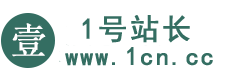



 微信扫一扫打赏
微信扫一扫打赏 支付宝扫一扫打赏
支付宝扫一扫打赏
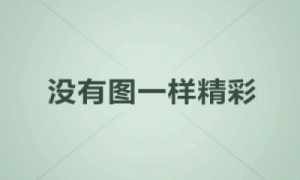

评论列表()