在ecshop商品页详情页添加同类随机商品,能起到更好的展示效果,美观的客户体验,加让系统更方便搜索引擎抓取。
1,ecshop根目录下找到goods.php文件
找到ecshop代码 $smarty->assign('properties', $properties['pro']); // 商品属性
在上面加代码 $smarty->assign('category_related_random_goods', category_related_random_goods($goods['cat_id'])); // 同分类随机商品
再在ecshop最底部添加上 随机同类商品的函数, 以下代码
/*同分类下随机推荐商品*/
function category_related_random_goods($category_id)
{
$where = "g.is_on_sale = 1 AND g.is_alone_sale = 1 AND ".
"g.is_delete = 0 AND g.cat_id=$category_id ";
$sql = 'SELECT g.goods_id, g.goods_name, g.goods_name_style, g.market_price, g.is_new, g.is_best, g.is_hot, g.shop_price AS org_price, ' .
"IFNULL(mp.user_price, g.shop_price * '$_SESSION[discount]') AS shop_price, g.promote_price, g.goods_type, " .
'g.promote_start_date, g.promote_end_date, g.goods_brief, g.goods_thumb , g.goods_img ' .
'FROM ' . $GLOBALS['ecs']->table('goods') . ' AS g ' .
'LEFT JOIN ' . $GLOBALS['ecs']->table('member_price') . ' AS mp ' .
"ON mp.goods_id = g.goods_id AND mp.user_rank = '$_SESSION[user_rank]' " .
"WHERE $where ORDER BY rand() limit 12";
$res = $GLOBALS['db']->query($sql);
$arr = array();//www.zuimoban.com
while ($row = $GLOBALS['db']->fetchRow($res))
{
$arr[$row['goods_id']]['goods_id'] = $row['goods_id'];
$arr[$row['goods_id']]['goods_name'] = $row['goods_name'];
$arr[$row['goods_id']]['short_name'] = $GLOBALS['_CFG']['goods_name_length'] > 0 ?
sub_str($row['goods_name'], $GLOBALS['_CFG']['goods_name_length']) : $row['goods_name'];
$arr[$row['goods_id']]['goods_thumb'] = get_image_path($row['goods_id'], $row['goods_thumb'], true);
$arr[$row['goods_id']]['goods_img'] = get_image_path($row['goods_id'], $row['goods_img']);
$arr[$row['goods_id']]['market_price'] = price_format($row['market_price']);
$arr[$row['goods_id']]['shop_price'] = price_format($row['shop_price']);
$arr[$row['goods_id']]['url'] = build_uri('goods', array('gid'=>$row['goods_id']), $row['goods_name']);
if ($row['promote_price'] > 0)
{
$arr[$row['goods_id']]['promote_price'] = bargain_price($row['promote_price'], $row['promote_start_date'], $row['promote_end_date']);
$arr[$row['goods_id']]['formated_promote_price'] = price_format($arr[$row['goods_id']]['promote_price']);
}
else
{
$arr[$row['goods_id']]['promote_price'] = 0;
}
}
return $arr;
}
2,新建ecshop模板文件 category_related_random_goods.lbi
代码如下
Related Products
- {$category_related_random_goods_data.short_name}
{$lang.promote_price}{$category_related_random_goods_data.formated_promote_price}
{$lang.shop_price}{$category_related_random_goods_data.shop_price}
样式可以自己定义
把category_related_random_goods.lbi文件复制到 /themes/你使用的模板/library/ 文件夹里
3,ecshop找到 /themes/你使用的商城模板/goods.dwt 文件
加上
加在
其他ecshop模块是同理的
PS: googs.php 里 ORDER BY rand() limit 12 这个代码 12 就是显示个数的
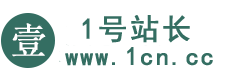



 微信扫一扫打赏
微信扫一扫打赏 支付宝扫一扫打赏
支付宝扫一扫打赏
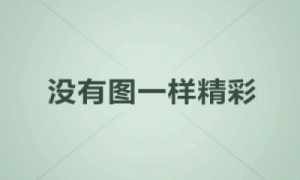



评论列表()