本文实例讲述了PHP实现简单的新闻发布系统。分享给大家供大家参考。具体如下:
本人小白,一直在公司用模板和框架写PHP,发现有时候连基本的sql语句都忘记了,所以有空想把PHP基础复习下,巩固下。分页和搜索,以及排序,还没写,后期继续更新...(代码修改:添加搜索和分页功能)
http://www.cuoxin.com/wen/2019/11-02/articlePublish.html:
"http://www.w3.org/TR/html4/loose.dtd">
articlePublishDo.php:
<?php
header("content-type:text/html;charset=utf8");
date_default_timezone_set('Asia/Shanghai');
$title=trim($_POST['title']);
$content=trim($_POST['content']);
$time=date("y-m-d H:i:s");
require_once 'init.php';
$sql="insert into article(title,content,create_time) values('$title','$content','$time')";
//echo $sql;
$re=mysql_query($sql);//执行sql语句
if($re){
echo "发布成功";
echo '返回文章列表';
}else{
echo "发布失败";
echo '返回文章列表';
}
mysql_close();//关闭数据库
http://www.cuoxin.com/wen/2019/11-02/articleList.php:
"http://www.w3.org/TR/html4/loose.dtd">
| 编号 | 文章标题 | 文章内容 | 编辑文章 |
|---|---|---|---|
| <?php echo $arr['id'];?> | <?php echo $arr['title'];?> | <?php echo $arr['content'];?> |
共<?php echo $page?>页 |查到<?php echo $count;?>条记录
当前第<?php echo $_GET['page']?>页|
articleEdit.php:
"http://www.w3.org/TR/html4/loose.dtd">
<?php
$id=(int)$_GET['id'];
require_once 'init.php';
$sql="select id,title,content from article where id = '$id'";
//echo $sql;
$re=mysql_query($sql);//执行sql语句
$arr=mysql_fetch_assoc($re);
//var_dump($arr);
mysql_close();//关闭数据库
?>
articleUpdate.php:
<?php
header("content-type:text/html;charset=utf8");
$arr=$_POST;
$id=(int)$arr['id'];
require_once 'init.php';
$sql="update article set title = '$arr[title]',content = '$arr[content]' where id = '$id'";
//echo $sql;
$re=mysql_query($sql);//执行sql语句
//echo $re;
if($re){
echo "修改成功";
echo "返回文章列表";
}else{
echo "修改失败";
echo "返回文章列表";
}
mysql_close();//关闭数据库
articleDelete.php:
<?php
header("content-type:text/html;charset=utf8");
require_once 'init.php';
$id=(int)$_GET['id'];
$sql="delete from article where id = '$id'";
//echo $sql;
$re=mysql_query($sql);
if($re){
echo "删除成功";
echo "返回文章列表";
}else{
echo "删除失败";
echo "返回文章列表";
}
init.php:
<?php
//连接数据库
//五步走
//往数据库添加文章
$conn=mysql_connect("localhost","root","");//链接数据库
//echo $conn;
$re=mysql_select_db("article");//选择数据库
mysql_query("set names utf8");//设置交互字符集
基础知识总结:
文章发布系统
1.http://www.cuoxin.com/wen/2019/11-02/articlePublish.html 发布文章页面 提交到articlePublishDo.php页面,执行写入数据库
2.http://www.cuoxin.com/wen/2019/11-02/articleList.php 文章列表页面
3.点击编辑,修改文章 提交到 aiticleEdit.php 表单页面(回显)
4.点击修改文章按钮 提交到 articleUpdate.php
希望本文所述对大家的php程序设计有所帮助。
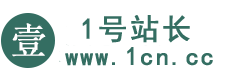



 微信扫一扫打赏
微信扫一扫打赏 支付宝扫一扫打赏
支付宝扫一扫打赏
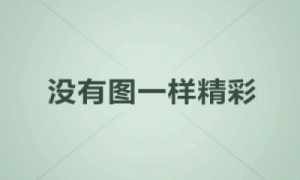

评论列表()