本文讲述了smarty简单应用实例。分享给大家供大家参考,具体如下:
<?php
require 'smarty/libs/Smarty.class.php';
$smarty = new Smarty;
$smarty->template_dir="smarty/templates/templates";
$smarty->compile_dir="smarty/templates/templates_c";
$smarty->config_dir="smarty/templates/config";
$smarty->cache_dir="smarty/templates/cache";
$hello = "Hello World!";
$smarty->compile_check = true;
//$smarty->debugging = true;
$smarty->debugging = false;
$smarty->caching=true;
$conn=mysql_connect("localhost", "root","root"); //打开MySQL服务器连接
mysql_select_db("lava_guess"); //链接数据库
mysql_query("set names utf8"); //解决中文乱码问题
$sql_list="Select * from t_sys_msg Order by id desc limit 0,10";
$result_list=mysql_query($sql_list); //执行sql语句,返回结果
//把记录集转换为数组
while($rs_list=mysql_fetch_array($result_list))
{
$msg_array[]=$rs_list;
}
$array[] = array("newsID"=>1, "newsTitle"=>"第1条新闻");
$array[] = array("newsID"=>2, "newsTitle"=>"第2条新闻");
$array[] = array("newsID"=>3, "newsTitle"=>"第3条新闻");
$array[] = array("newsID"=>4, "newsTitle"=>"第4条新闻");
$array[] = array("newsID"=>5, "newsTitle"=>"第5条新闻");
$array[] = array("newsID"=>6, "newsTitle"=>"第6条新闻");
$smarty->assign("newsArray", $array);
$smarty->assign("hello",$hello);
//赋值
$smarty->assign("msglist",$msg_array);
$smarty->display('index.tpl');
?>
模板文件:index.tpl
{$hello}
{section name=loop loop=$msglist}
id: {$msglist[loop].id}--{$msglist[loop].title}----{$msglist[loop].receiver}
{/section}
{section name=loop loop=$newsArray}
新闻编号:{$newsArray[loop].newsID}
新闻标题:{$newsArray[loop].newsTitle}
{sectionelse}
对不起,没有任何新闻输入!
{/section}
希望本文所述对大家基于smarty模板的php程序设计有所帮助。
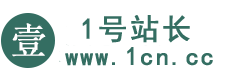



 微信扫一扫打赏
微信扫一扫打赏 支付宝扫一扫打赏
支付宝扫一扫打赏

评论列表()