kindeditor编辑器默认是有一个插入音视频的按钮,但是,插入视频却播放不出来,音频具体没有测试。我们今天的目的就是修改编辑器,让其能播放视频。将集成好ckplayer的编辑器上传到您网站的跟目录。
第一步:修改工具条配置
在发布文集页面调用已加入视频播放器插件的kindeditor,调用方法参照http://www.kindsoft.net/docs/usage.html中的说明。如果自定义配置了辑器的工具栏的情况下,请务必在 items 加入 'insertfile',位置无要求;
items : [
'source', '|', 'undo', 'redo', '|', 'preview', 'print', 'template', 'code', 'cut', 'copy', 'paste',
'plainpaste', 'wordpaste', '|', 'justifyleft', 'justifycenter', 'justifyright',
'justifyfull', 'insertorderedlist', 'insertunorderedlist', 'indent', 'outdent', 'subscript',
'superscript', 'clearhtml', 'quickformat', 'selectall', '|', 'fullscreen', '/',
'formatblock', 'fontname', 'fontsize', '|', 'forecolor', 'hilitecolor', 'bold',
'italic', 'underline', 'strikethrough', 'lineheight', 'removeformat', '|', 'image', 'multiimage',
'flash', 'media','insertVideo', 'insertfile', 'table', 'hr', 'emoticons', 'baidumap', 'pagebreak',
'anchor', 'link', 'unlink', '|', 'about'
],
第二步:在展示页面引入ckplayer
第三步:修改/kindeditor/plugins/insertVideo/ckplayer/ckplayer.txt
{p->1}{b->1}{x->http://您的域名/kindeditor/plugins/insertVideo/ckplayer/ckplayer.xml}{s->0}{l->}{r->}{t->}
将您的域名替换即可
我看了很多教程,这里都没提及到,曾经我为了去掉播放器广告,参考了去掉播放器广告的配置修改了文件,但是没有起到任何作用,在这儿花了很多时间,原因就是这儿引用的是一个远程的配置文件,导致我怎么修改配置文件都无效。
附件提供集成文件下载
kindeditor编辑器中集成ckplayer播放视频
kindeditor编辑器默认是有一个插入音视频的按钮,但是,插入视频却播放不出来,音频具体没有测试。我们今天的目的就是修改编辑器,让其能播放视频。将集成好ckplayer的编辑器上传到…
本文来自网络,不代表1号站长-站长学院|资讯交流平台立场。转载请注明出处: https://www.1cn.cc/jianzhan/jingyan/19921.html
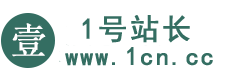



 微信扫一扫打赏
微信扫一扫打赏 支付宝扫一扫打赏
支付宝扫一扫打赏
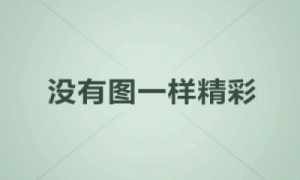

评论列表()