/includes/templates/template_default/templates l_product_info_display.php
这个文件中购买按钮的代码。
需要修改的代码在:
/includes/modules/new_products.php
商店首页上显示的商品的内容都在变量$list_box_contents中,加上需要的内容就可以了。
$list_box_contents[$row][$col] = array('align' => 'center',
'params' => 'class="smallText" width="' . $col_width . '%" valign="top"',
'text' => '' . zen_image(DIR_WS_IMAGES . $new_products->fields['products_image'], $new_products->fields['products_name'], IMAGE_PRODUCT_NEW_WIDTH, IMAGE_PRODUCT_NEW_HEIGHT) . '
' . $new_products->fields['products_name'] . '
' . $products_price);
改为:
if ($products_qty_box_status == '0' or $products_quantity_order_max== '1') {
// hide the quantity box and default to 1
$the_button = '' . zen_draw_hidden_field('products_id', (int)$new_products->fields['products_id']) . zen_image_submit(BUTTON_IMAGE_IN_CART, BUTTON_IN_CART_ALT);
} else {
// show the quantity box
$the_button = PRODUCTS_ORDER_QTY_TEXT . '
' . zen_get_products_quantity_min_units_display((int)$new_products->fields['products_id']) . '
' . zen_draw_hidden_field('products_id', (int)$new_products->fields['products_id']) . zen_image_submit(BUTTON_IMAGE_IN_CART, BUTTON_IN_CART_ALT);
};
$list_box_contents[$row][$col] = array('align' => 'center',
'params' => 'class="smallText" style="width:' . $col_width . '%;float:left" valign="top"',
'text' => '' . zen_image(DIR_WS_IMAGES . $new_products->fields['products_image'], $new_products->fields['products_name'], IMAGE_PRODUCT_NEW_WIDTH, IMAGE_PRODUCT_NEW_HEIGHT) . '
Style: ' . $new_products->fields['products_name'] . '
Our Price: ' . $products_price . '
' . zen_draw_form('cart_quantity', zen_href_link(zen_get_info_page($new_products->fields['products_id']), zen_get_all_get_params(array('action')). 'action=add_product'), 'post', 'enctype="multipart/form-data"') . zen_get_buy_now_button($new_products->fields['products_id'], $the_button) . 'more');
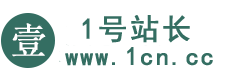



 微信扫一扫打赏
微信扫一扫打赏 支付宝扫一扫打赏
支付宝扫一扫打赏

评论列表()