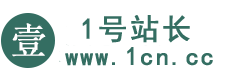正如我在本系列 第 1 部分 中提到的,一些 Web 站点管理员在早期的 SEO 活动中认为,在所有可用区域中塞满关键词就能够提高搜索引擎排名。这些早期的黑帽 SEO 技术未能取得完全的成功,因为关键词常常与页面上的实际内容不符,这误导了搜索引擎和用户。但是,这些早期的黑帽 SEO 技术在大方向上差不多是正确的,因为关键词优化对于提高站点在搜索引擎结果中的排名很重要。
在这一期中,将学习对关键词进行自左上角向下的白帽 SEO 技术,帮助您为站点选择和优化适当的关键词。另外,还将了解其他白帽 SEO 策略,并学习如何解决基础设施问题来提高站点对搜索引擎的吸引力。
从左上角向下的关键词优化策略
只需两步,即可在关键词策略战役中取得成功:
- 关键词选择:判断页面提供了什么内容。然后判断潜在受众可能使用哪些词来搜索您的页面,并根据这些词创建关键词。
- 关键词优化:将这些关键词应用于适当的页面(推荐的数量是每个页面 3 至 5 个关键词),并自左上角开始,向下进行优化。这常常要处理页面的前 200 个单词 —— 页面标题标记、标题、摘要等等。
基本上,关键词越接近左上角,Google 给予它们的权重就越大。我将这称为 “自左上角向下(top-left-down)” 关键词优化策略。用户最初查看 Web 站点的方式与爬行器的方式相同,所以按照自左上角向下强调关键词也是一种良好的 Web 设计实践。
要想利用关键词策略取得成功,最好是将关键词放在接近页面顶部的地方。许多因素会影响整个搜索引擎排名,包括(但不限于)出站和入站链接、对重定向的使用和其他基础设施问题。但是,SEO 的第一步是选择关键词。
任务 1:关键词选择策略
关键词优化中最重要的任务是,判断页面对于人们实际要搜索的关键词是否是优化的,也就是在针对这些关键词的搜索结果中页面是否会获得高排名。如果没有人搜索您的目标关键词,那么站点在搜索引擎的排名再高也没有意义。这实际上是任何关键词策略的重要部分,但是这个步骤却常常被忽视。
如果已经构建好了页面,那么该怎么办?
您可能已经忽视了这个首要步骤,现在面对现有的 Web 页面,您可能会想,“现在选择关键词是不是太晚了”。一点儿也不晚。在页面投入使用前后都可以决定关键词,但建议您预先做好这一工作,这样就不必重写页面上的文本。
如果 Web 页面已经投入使用了,那么已经有了关键词。但是,这些关键词可能并不合适。或者,关键词是合适的,但是没有经过充分优化。在这种情况下,仍然可以进行全面彻底的关键词选择,以确保对正确的关键词进行优化。
另外,可以通过关键词分析工具测试现有页面,以便更好地了解搜索引擎会如何看待这些页面。(页面分析工具的列表见 参考资料。)
如果已经构建好了页面,并认为已经选择了适当的关键词,那么可以跳到 排名检查 以了解页面是否已经充分优化了。
许多专门的 SEO 工具可以帮助您判断可能关键词的流行度和竞争度(更多信息见 SEO 关键词工具)。在创建关键词清单时,要记住的主要概念如下:
- 流行度(Popularity):人们会使用您的关键词进行搜索吗?
- 竞争度(Competitiveness):有多少其他页面也针对这些关键词?应该增加更特定的关键词吗?
我们以 developerWorks Web 站点为例来说明关键词选择问题。这个 Web 站点的主页(www.ibm.com/developerworks/)是在 Google 上搜索 “developerWorks” 时排名第一位的结果。这对我们来说是个好消息,但还不足以证明我们的 SEO 努力是成功的。如果用户搜索的是 “developerWorks” 这个单词,就说明他已经知道要去哪里。developerWorks 主页的目标受众是正在寻找 IBM 支持的众多技术和品牌的相关参考资料的开发人员。我们针对的关键词是 “IBM resource developers”,因为我们认为这个有广泛内容的页面与进行较广泛搜索的潜在受众相匹配。
为了接触到正在通过搜索引擎查找信息的受众(见中关于 Jakob Nielson 的介绍),需要判断哪些人并不是在专门找您的页面,但是您的页面对他们是有用的。应该针对这些 “游荡者” 对页面进行优化。
关键词选择的另一个关注点是,判断关键词是否太流行,即竞争度是否太高。如果太多的页面都在争夺搜索这些关键词时的高排名,那么您可能需要选择更特定的关键词。对于有多种含义的关键词,也需要考虑改变关键词。您必须研究用户可能怎样搜索您的页面。页面的内容会回答哪些特定的问题?根据这些问题精炼您的关键词。
如果对于您认为最适合描述自己页面的关键词,SERP 中会出现数以千计的页面,那么需要考虑搜索者会如何处理这种情况。搜索者不会一页接一页地点击 SERP 中的链接;而是很可能输入第二个搜索词,或者干脆换个搜索词。您需要判断页面的哪些特征是与众不同的,而且是可搜索的。如果顶级页面提供了多种类型的内容,那么总是可以从比较一般化的关键词开始,然后在目录中更深、更特定的第二级页面上使用更特定的关键词。
例如,在 Google 中对 “java” 进行搜索,会得到从咖啡到地理位置的各种结果(java 的另一个意思是印度尼西亚的爪哇岛)。但是,搜索 “java technology tutorials” 会返回 developerWorks Java 技术库(www.ibm.com/developerworks/views/java/library.jsp),这里有大量 Java™ 教程的链接。所以,更特定的关键词可以帮助您接触到正在寻找特定页面类型的用户。
关于关键词精炼的更多原则
在精炼关键词时,要记住大部分搜索只搜索三个或两个单词。在搜索答案时,人们常常用问题组织出搜索词。搜索者不会搜索那些描述解决方案的单词。在对页面进行优化时,一定要像搜索者那样思考问题。
还要记住,在对页面进行优化时不要千篇一律。如果您发现自己的每个页面具有相同的关键词,那么可能需要修改 Web 页面,使它们更有针对性。每个页面都需要适应用户收集信息的方式:常常是从一般化信息到更特定的信息。在导航结构中更特定的页面应该具有更特定的关键词。
如果在决定页面关键词时拿不定主意,那么和编写页面内容的人谈谈,从而进一步了解这些页面,帮助您决定合适的关键词。想一下自己的 Web 站点回答了什么问题。如果您不知道非营销领域如何讨论您的 Web 页面所解决的问题,那么可以访问讨论相同主题的论坛或 blog。
任务 2:对关键词进行优化
选择了关键词之后,就该将它们应用在 Web 页面上了。对于搜索引擎来说,页面文本是页面中最重要的部分。搜索引擎会给予页面标题、文本标题或强调的文本较高的权重。这就是前 200 个单词如此重要的原因。这也是 “自左上角向下” 关键词优化策略的基础。除了页面上的前 200 个单词和强调的文本之外,还要确保主体文本包含关键词。
下面是应该进行优化的东西及其原因:
- title 标记(
)</strong>:所有 SEO 专家都认为 title 标记是页面上最重要的标记。它是爬行器最早遇到的单词,也是页面在 SERP 中列出时显示的标题。使用这个标记说明页面的特色;也就是,要确保将关键词列在这里。 </li> <li><strong>页面文本标题和小标题</strong>:页面文本标题和小标题是页面上第二重要的内容。页面文本标题和小标题应该以适当的方式描述页面,这对于用户和搜索引擎都很重要。一些站点将图形用于这些重要的标记 —— 但是爬行器无法读取图形,所以如果使用图形替代文本,这些关键标记就浪费了。 </li> <li><strong>摘要</strong>:除了页面标题和文本标题之外,页面还应该有一些描述页面主题的文本。这些文本会被放进 SERP 上对页面的说明中,所以要在其中包含关键词,以便于爬行器和用户了解页面的主题。尽量利用这个区域,使用页面中的前 200 个单词尽可能准确地说明页面的主题。 </li> <li><strong>主要标题以及粗体和斜体的单词</strong>:主要标题标记中的单词以及粗体和斜体的单词也会影响排名。这些标记告诉用户突出显示的单词对页面很重要,而且爬行器会以相同方式看到它们。要确保强调的单词包含关键词。 </li> <li><strong>文本主体</strong>:不要忘记确保在文本中包含关键词。如果在这方面遇到困难,那么可能说明您选错了关键词。 </li> <li><strong>超链接</strong>:如果链接到自己的页面,那么要在链接的可点击部分中使用单词,并用关键词描述链接。不要使用 URL 作为链接的可点击部分。 </li></ol><p>页面中的前 200 个单词和大多数强调的单词应该是关键词。其次,要确保主体文本包含关键词。</p><p><strong>关键词精炼和优化实践</strong></p><p>我将以 developerWorks Windows to Linux Roadmap 概述页面(www.ibm.com/developerworks/linux/library/l-roadmap.html)为例。这个路线图用来帮助那些希望从 Windows 迁移到 Linux 的开发人员,概述页面针对开发人员可能搜索的单词做了广泛的优化。我突出显示了在顶部标记和前 200 个单词中出现的关键词。</p><p><strong>图 1. 突出显示了关键词的 Linux 路线图</strong></p><p><img title="keyword" height="470" src="https://www.jb51.net//files.CuoXin.com/do/uploads/allimg/110513/0132170.jpg" width="572" /></p><p>在下面的代码示例中,我提取出 html 中的所有相关代码,包括页面标题、文本标题和小标题后面的前 200 个单词:</p><p class="wp_syntax" style="PADDING-BOTTOM: 0px"><p class="code"><pre class="html4strict" style="FONT-FAMILY: monospace"><span style="COLOR: rgb(0,153,0)"><<span style="FONT-WEIGHT: bold; COLOR: rgb(0,0,0)">title</span>></span>Windows-to-Linux roadmap: Overview<span style="COLOR: rgb(0,153,0)"><<span style="COLOR: rgb(102,204,102)">/</span><span style="FONT-WEIGHT: bold; COLOR: rgb(0,0,0)">title</span>></span><span style="COLOR: rgb(0,153,0)"><<span style="FONT-WEIGHT: bold; COLOR: rgb(0,0,0)">h1</span>></span>Windows-to-Linux roadmap: Overview<span style="COLOR: rgb(0,153,0)"><<span style="COLOR: rgb(102,204,102)">/</span><span style="FONT-WEIGHT: bold; COLOR: rgb(0,0,0)">h1</span>></span><span style="COLOR: rgb(0,153,0)"><<span style="FONT-WEIGHT: bold; COLOR: rgb(0,0,0)">em</span>></span>A roadmap for developers making the transition to Linux<span style="COLOR: rgb(0,153,0)"><<span style="COLOR: rgb(102,204,102)">/</span><span style="FONT-WEIGHT: bold; COLOR: rgb(0,0,0)">em</span>></span> <span style="COLOR: rgb(0,153,0)"><<span style="FONT-WEIGHT: bold; COLOR: rgb(0,0,0)">p</span>></span>Level: Introductory<span style="COLOR: rgb(0,153,0)"><<span style="COLOR: rgb(102,204,102)">/</span><span style="FONT-WEIGHT: bold; COLOR: rgb(0,0,0)">p</span>></span><span style="COLOR: rgb(0,153,0)"><<span style="FONT-WEIGHT: bold; COLOR: rgb(0,0,0)">p</span>></span>Chris Walden (<span style="COLOR: rgb(0,153,0)"><<span style="FONT-WEIGHT: bold; COLOR: rgb(0,0,0)">a</span> <span style="COLOR: rgb(0,0,102)">href</span><span style="COLOR: rgb(102,204,102)">=</span><span style="COLOR: rgb(255,0,0)">"mailto:dwinfo@us.ibm.com"</span>></span>dwinfo@us.ibm.com<span style="COLOR: rgb(0,153,0)"><<span style="COLOR: rgb(102,204,102)">/</span><span style="FONT-WEIGHT: bold; COLOR: rgb(0,0,0)">a</span>></span>),e-business Architect, IBM<span style="COLOR: rgb(0,153,0)"><<span style="FONT-WEIGHT: bold; COLOR: rgb(0,0,0)">br</span> <span style="COLOR: rgb(102,204,102)">/</span>><<span style="COLOR: rgb(102,204,102)">/</span><span style="FONT-WEIGHT: bold; COLOR: rgb(0,0,0)">p</span>></span><span style="COLOR: rgb(0,153,0)"><<span style="FONT-WEIGHT: bold; COLOR: rgb(0,0,0)">p</span>></span> 11 Nov 2003<span style="COLOR: rgb(0,153,0)"><<span style="COLOR: rgb(102,204,102)">/</span><span style="FONT-WEIGHT: bold; COLOR: rgb(0,0,0)">p</span>></span><span style="COLOR: rgb(0,153,0)"><<span style="FONT-WEIGHT: bold; COLOR: rgb(0,0,0)">blockquote</span>></span>IBM e-business architect Chris Walden is your guide througha nine-part developerWorks series on moving your operational skills froma Windows® to a Linux® environment. He covers everythingfrom logging to networking, and from the command-line to help systems -- evencompiling packages from available source code.<span style="COLOR: rgb(0,153,0)"><<span style="COLOR: rgb(102,204,102)">/</span><span style="FONT-WEIGHT: bold; COLOR: rgb(0,0,0)">blockquote</span>></span> <span style="COLOR: rgb(0,153,0)"><<span style="FONT-WEIGHT: bold; COLOR: rgb(0,0,0)">p</span>></span>You're moving from Windows to Linux. You've decided you want the stability,flexibility, and cost savings of Linux, but you have many questions in your head.Isn't Linux like UNIX? Isn't UNIX hard? Where do you begin to make sense of allof this? Is there a map you can follow?<span style="COLOR: rgb(0,153,0)"><<span style="COLOR: rgb(102,204,102)">/</span><span style="FONT-WEIGHT: bold; COLOR: rgb(0,0,0)">p</span>></span> <span style="COLOR: rgb(0,153,0)"><<span style="FONT-WEIGHT: bold; COLOR: rgb(0,0,0)">p</span>></span>This roadmap is designed to help you take the experience and knowledgethat you already have in computing and redirect it to working in Linux. It's notthe only reference you'll ever need, but it will help you get past someof your first obstacles and adjust to a new and, I think, exciting approachto computing. As you follow this roadmap, you'll discover many new resourcesto help you learn, troubleshoot, and manage Linux.<span style="COLOR: rgb(0,153,0)"><<span style="COLOR: rgb(102,204,102)">/</span><span style="FONT-WEIGHT: bold; COLOR: rgb(0,0,0)">p</span>></span></pre> </div> <nav class="navigation pagination" aria-label="文章" style="display: block;padding: 0px;border: 0px;"> <h2 class="screen-reader-text">文章导航</h2> <div class="nav-links"></div> </nav> <div class="single-credit"> 本文来自网络,不代表1号站长-站长学院|资讯交流平台立场。转载请注明出处: <a href="https://www.1cn.cc/yunying/seo/36506.html">https://www.1cn.cc/yunying/seo/36506.html</a></div> <div class="entry-footer clear"> <div id="myModal" class="modal"> <div class="modal-content clear"> <h3>给这篇文章的作者打赏</h3> <div class="ht_grid_1_2_custom"> <img src="https://www.1cn.cc/skin/ecms312/images/weixin-code.png" alt="微信扫一扫打赏"/> 微信扫一扫打赏</div> <div class="ht_grid_1_2_custom"> <img src="https://www.1cn.cc/skin/ecms312/images/alipay-code.png" alt="微信扫一扫打赏"/> 支付宝扫一扫打赏</div> <span class="close">×</span></div> </div> <div class="entry-footer-right"> <span class="entry-sponsor"> <span id="myBtn"><i class="fa fa-jpy"></i> 打赏</span> </span> <span class="entry-like"> <span class="sl-wrapper"><a href="JavaScript:makeRequest('https://www.1cn.cc/e/public/digg/?classid=33&id=36506&dotop=1&doajax=1&ajaxarea=diggnum','EchoReturnedText','GET','');" class="sl-button sl-button-87" title="点赞这篇文章"><span class="sl-count" id="diggnum"><i class="fa fa-thumbs-o-up"></i> <script src=https://www.1cn.cc/e/public/ViewClick/?classid=33&id=36506&down=5></script><em>赞</em></span></a><span class="sl-loader"></span></span> </span></div> </div> <div class="entry-bottom clear"> <div class="entry-tags"> <span class="tag-links"><span>标签:</span><a href="/tag/SEO.html" title="SEO" class="c1" target="_blank">SEO</a></span></div> <span class="custom-share"> <span class="social-share" data-sites="wechat, weibo, qq, qzone"></span> </span></div> </article> <div id="zhutibaba-ad-13" class="single-bottom-ad widget_ad ad-widget"> <div class="adwidget"><div class="pcd_ad"><script src=https://www.1cn.cc/d/js/acmsd/thea16.js></script></div><div class="mbd_ad"><a href='https://www.1cn.cc/e/public/ClickAd?adid=17' target=_blank><img src='/d/file/2022/03-28/de6866d1e77780db6e0337db1bcfe8ac.png' border=0 width='468' height='60' alt=''></a></div></div> </div> <div class="post-nav clear"> <div class="post-nav-previous"><i class="fa fa-angle-left"></i> 上一篇<a href='https://www.1cn.cc/yunying/seo/36505.html'>百度黑帽SEO相关问题分析</a></div> <div class="post-nav-next">下一篇 <i class="fa fa-angle-right"></i><a href='https://www.1cn.cc/yunying/seo/36507.html'>网站外链出处需要注意的四点浅析</a></div> </div> <div class="author-box clear"> <img alt="admin" src="https://www.1cn.cc/skin/ecms312/images/avatar.jpg" class="avatar avatar-120 photo" height="120" width="120" /> <div class="author-meta"> <h4 class="author-name">作者: <span class="hover-underline"><a target="_blank" href="https://www.1cn.cc/">admin</a></span></h4> <div class="author-desc"> 这里可以再内容模板定义一些文字和说明,也可以调用对应作者的简介!或者做一些网站的描述之类的文字或者HTML!</div> </div> </div> <div class="entry-related clear"> <h3 class="section-title">为您推荐</h3> <div class="related-loop clear"> <div class="hentry ht_grid_1_3"> <a class="thumbnail-link" href="https://www.1cn.cc/yunying/seo/23210.html" target="_blank"> <div class="thumbnail-wrap"> <img width="300" height="180" src="https://www.1cn.cc/e/extend/timthumb.php?src=https://www.1cn.cc/skin/ecms312/images/notimg.gif&w=300&h=180&zc=1" class="attachment-post_thumb size-post_thumb wp-post-image" alt="SEO基础:网站标题Title的写法技巧" /></div> </a> <h2 class="entry-title"><a href="https://www.1cn.cc/yunying/seo/23210.html" target="_blank">SEO基础:网站标题Title的写法技巧</a></h2> </div> <div class="hentry ht_grid_1_3"> <a class="thumbnail-link" href="https://www.1cn.cc/yunying/seo/23230.html" target="_blank"> <div class="thumbnail-wrap"> <img width="300" height="180" src="https://www.1cn.cc/e/extend/timthumb.php?src=https://www.1cn.cc/skin/ecms312/images/notimg.gif&w=300&h=180&zc=1" class="attachment-post_thumb size-post_thumb wp-post-image" alt="seo基础:了解常用SEO术语" /></div> </a> <h2 class="entry-title"><a href="https://www.1cn.cc/yunying/seo/23230.html" target="_blank">seo基础:了解常用SEO术语</a></h2> </div> <div class="hentry ht_grid_1_3"> <a class="thumbnail-link" href="https://www.1cn.cc/yunying/seo/23219.html" target="_blank"> <div class="thumbnail-wrap"> <img width="300" height="180" src="https://www.1cn.cc/e/extend/timthumb.php?src=https://www.1cn.cc/skin/ecms312/images/notimg.gif&w=300&h=180&zc=1" class="attachment-post_thumb size-post_thumb wp-post-image" alt="seo基础:认识SEO对网站的重要性" /></div> </a> <h2 class="entry-title"><a href="https://www.1cn.cc/yunying/seo/23219.html" target="_blank">seo基础:认识SEO对网站的重要性</a></h2> </div> <div class="hentry ht_grid_1_3"> <a class="thumbnail-link" href="https://www.1cn.cc/yunying/seo/23200.html" target="_blank"> <div class="thumbnail-wrap"> <img width="300" height="180" src="https://www.1cn.cc/e/extend/timthumb.php?src=https://www.1cn.cc/skin/ecms312/images/notimg.gif&w=300&h=180&zc=1" class="attachment-post_thumb size-post_thumb wp-post-image" alt="SEO基础:如何处理动态站点?" /></div> </a> <h2 class="entry-title"><a href="https://www.1cn.cc/yunying/seo/23200.html" target="_blank">SEO基础:如何处理动态站点?</a></h2> </div> <div class="hentry ht_grid_1_3"> <a class="thumbnail-link" href="https://www.1cn.cc/yunying/seo/24770.html" target="_blank"> <div class="thumbnail-wrap"> <img width="300" height="180" src="https://www.1cn.cc/e/extend/timthumb.php?src=/d/file/20220709/gy5owfqz43t1419.jpg&w=300&h=180&zc=1" class="attachment-post_thumb size-post_thumb wp-post-image" alt="SEO基础入门教程免费赠送,网赚引流必学(建议收藏)" /></div> </a> <h2 class="entry-title"><a href="https://www.1cn.cc/yunying/seo/24770.html" target="_blank">SEO基础入门教程免费赠送,网赚引流必学(建议收藏)</a></h2> </div> <div class="hentry ht_grid_1_3"> <a class="thumbnail-link" href="https://www.1cn.cc/yunying/seo/24741.html" target="_blank"> <div class="thumbnail-wrap"> <img width="300" height="180" src="https://www.1cn.cc/e/extend/timthumb.php?src=https://www.1cn.cc/skin/ecms312/images/notimg.gif&w=300&h=180&zc=1" class="attachment-post_thumb size-post_thumb wp-post-image" alt="SEO基础教程(一):适合新手的SEO教程" /></div> </a> <h2 class="entry-title"><a href="https://www.1cn.cc/yunying/seo/24741.html" target="_blank">SEO基础教程(一):适合新手的SEO教程</a></h2> </div> </div> </div> <div id="comments" class="comments-area"> <div id="respond" class="comment-respond"></div> <script src="https://www.1cn.cc/e/extend/infocomment/commentfrom.php?classid=33&id=36506&titleurl=https://www.1cn.cc/yunying/seo/36506.html"></script> <h3 class="comments-title"> 评论列表(<i id="infocommentnumarea"></i>)</h3> <ol class="comment-list" id="infocommentarea"></ol> <script src="https://www.1cn.cc/e/extend/infocomment/commentajax.php?classid=33&id=36506"></script> </div> </main> </div> <aside id="secondary" class="widget-area sidebar"> <div class="widget widget_ad ad-widget"> <div class="adwidget"><script src="https://www.1cn.cc/d/js/acmsd/thea11.js"></script></div> <h2 class="widget-title">广告</h2> </div> <div id="damenhu-views-2" class="widget widget-damenhu-views widget_posts_thumbnail"> <h2 class="widget-title">浏览最多的文章</h2> <ul> <li class="clear"><a href="https://www.1cn.cc/yunying/seo/32200.html" rel="bookmark"> <div class="thumbnail-wrap"><img width="300" height="150" src="https://www.1cn.cc/e/extend/timthumb.php?src=/d/file/20220709/issqbozs0dy3812.png&w=300&h=150&zc=1" class="attachment-widget_thumb size-widget_thumb wp-post-image" alt="网站SEO之TAGS标签优化有多重要?" loading="eager" /></div> </a> <div class="entry-wrap"><a href="https://www.1cn.cc/yunying/seo/32200.html" rel="bookmark">网站SEO之TAGS标签优化有多重要?</a></div> </li> <li class="post-list"><span>1</span><a href="https://www.1cn.cc/yunying/seo/32200.html" rel="bookmark">网站SEO之TAGS标签优化有多重要?</a></li> <li class="post-list"><span>2</span><a href="https://www.1cn.cc/yunying/seo/22746.html" rel="bookmark">新手做淘宝客放弃seo用软文营销经验分享</a></li> <li class="post-list"><span>3</span><a href="https://www.1cn.cc/yunying/seo/22805.html" rel="bookmark">新浪微博粉丝通推广效果分析</a></li> <li class="post-list"><span>4</span><a href="https://www.1cn.cc/yunying/seo/32024.html" rel="bookmark">网站优化之关键词优化:为什么研究关键词</a></li> <li class="post-list"><span>5</span><a href="https://www.1cn.cc/yunying/seo/32196.html" rel="bookmark">从网约车地方细则看网站SEO优化行业</a></li> </ul> </div> <div class="widget widget_ad ad-widget"> <div class="adwidget"><script src="https://www.1cn.cc/d/js/acmsd/thea12.js"></script></div> <h2 class="widget-title">广告</h2> </div> <div id="damenhu-popular-2" class="widget widget-damenhu-popular widget_posts_thumbnail"> <h2 class="widget-title">评论最多的文章</h2> <ul> <li class="clear"><a href="https://www.1cn.cc/yunying/seo/32200.html" rel="bookmark"> <div class="thumbnail-wrap"><img width="300" height="150" src="https://www.1cn.cc/e/extend/timthumb.php?src=/d/file/20220709/issqbozs0dy3812.png&w=300&h=150&zc=1" class="attachment-widget_thumb size-widget_thumb wp-post-image" alt="网站SEO之TAGS标签优化有多重要?" loading="eager" /></div> </a> <div class="entry-wrap"><a href="https://www.1cn.cc/yunying/seo/32200.html" rel="bookmark">网站SEO之TAGS标签优化有多重要?</a></div> </li> <li class="post-list"><span>1</span><a href="https://www.1cn.cc/yunying/seo/32199.html" rel="bookmark">网站运营需要掌握的SEO搜索技巧</a></li> <li class="post-list"><span>2</span><a href="https://www.1cn.cc/yunying/seo/32198.html" rel="bookmark">如何写一篇高质量的原创文章?高质量的原创文章的写作技巧汇总</a></li> <li class="post-list"><span>3</span><a href="https://www.1cn.cc/yunying/seo/32197.html" rel="bookmark">SEO对于草根站长而言还有多少价值?</a></li> <li class="post-list"><span>4</span><a href="https://www.1cn.cc/yunying/seo/32196.html" rel="bookmark">从网约车地方细则看网站SEO优化行业</a></li> <li class="post-list"><span>5</span><a href="https://www.1cn.cc/yunying/seo/32195.html" rel="bookmark">一个合格的SEO至少在这三个阶段进行优化工作</a></li> </ul> </div> <div class="widget widget_ad ad-widget"> <div class="adwidget"><script src="https://www.1cn.cc/d/js/acmsd/thea13.js"></script></div> <h2 class="widget-title">广告</h2> </div> <div id="tag_cloud-1" class="widget widget_tag_cloud"> <h2 class="widget-title">标签</h2> <div class="tagcloud"> <a href="/tag/SEO.html" class="tag-cloud-link" title="SEO (6013个项目)">SEO</a> <a href="/tag/jiaocheng.html" class="tag-cloud-link" title="教程 (2364个项目)">教程</a> <a href="/tag/fuwuqi.html" class="tag-cloud-link" title="服务器 (1863个项目)">服务器</a> <a href="/tag/xitong.html" class="tag-cloud-link" title="系统 (1150个项目)">系统</a> <a href="/tag/shezhi.html" class="tag-cloud-link" title="设置 (1105个项目)">设置</a> <a href="/tag/lianjie.html" class="tag-cloud-link" title="链接 (962个项目)">链接</a> <a href="/tag/qiye.html" class="tag-cloud-link" title="企业 (933个项目)">企业</a> <a href="/tag/wenjian.html" class="tag-cloud-link" title="文件 (856个项目)">文件</a> <a href="/tag/diguo.html" class="tag-cloud-link" title="帝国 (788个项目)">帝国</a> <a href="/tag/diguoCMS.html" class="tag-cloud-link" title="帝国CMS (724个项目)">帝国CMS</a> <a href="/tag/FTP.html" class="tag-cloud-link" title="FTP (563个项目)">FTP</a> <a href="/tag/Discuz.html" class="tag-cloud-link" title="Discuz (457个项目)">Discuz</a> <a href="/tag/diannao.html" class="tag-cloud-link" title="电脑 (315个项目)">电脑</a> <a href="/tag/shujuku.html" class="tag-cloud-link" title="数据库 (215个项目)">数据库</a> <a href="/tag/zhuce.html" class="tag-cloud-link" title="注册 (200个项目)">注册</a> <a href="/tag/xiazai.html" class="tag-cloud-link" title="下载 (173个项目)">下载</a> <a href="/tag/Discuzjiaocheng.html" class="tag-cloud-link" title="Discuz教程 (144个项目)">Discuz教程</a> <a href="/tag/aliyun.html" class="tag-cloud-link" title="阿里云 (141个项目)">阿里云</a> <a href="/tag/com.html" class="tag-cloud-link" title="com (123个项目)">com</a> <a href="/tag/woijingtai.html" class="tag-cloud-link" title="伪静态 (122个项目)">伪静态</a> <a href="/tag/jilu.html" class="tag-cloud-link" title="记录 (111个项目)">记录</a> <a href="/tag/beian.html" class="tag-cloud-link" title="备案 (99个项目)">备案</a> <a href="/tag/diguocmsjiaocheng.html" class="tag-cloud-link" title="帝国cms教程 (86个项目)">帝国cms教程</a> <a href="/tag/yidongduan.html" class="tag-cloud-link" title="移动端 (78个项目)">移动端</a> <a href="/tag/cunchu.html" class="tag-cloud-link" title="存储 (74个项目)">存储</a> <a href="/tag/guzhang.html" class="tag-cloud-link" title="故障 (67个项目)">故障</a> <a href="/tag/bijibon.html" class="tag-cloud-link" title="笔记本 (64个项目)">笔记本</a> <a href="/tag/jiage.html" class="tag-cloud-link" title="价格 (61个项目)">价格</a> <a href="/tag/sitemap.html" class="tag-cloud-link" title="sitemap (60个项目)">sitemap</a> <a href="/tag/lingdongbiaoqian.html" class="tag-cloud-link" title="灵动标签 (54个项目)">灵动标签</a> <a href="/tag/lanping.html" class="tag-cloud-link" title="蓝屏 (51个项目)">蓝屏</a> <a href="/tag/wangzhanditu.html" class="tag-cloud-link" title="网站地图 (50个项目)">网站地图</a> <a href="/tag/dedecmsjiaocheng.html" class="tag-cloud-link" title="dedecms教程 (42个项目)">dedecms教程</a> <a href="/tag/paixing.html" class="tag-cloud-link" title="排行 (39个项目)">排行</a> <a href="/tag/kehuduan.html" class="tag-cloud-link" title="客户端 (28个项目)">客户端</a> <a href="/tag/xiaochengxu.html" class="tag-cloud-link" title="小程序 (25个项目)">小程序</a> <a href="/tag/zizhujianzhan.html" class="tag-cloud-link" title="自助建站 (22个项目)">自助建站</a> <a href="/tag/request.html" class="tag-cloud-link" title="request (19个项目)">request</a> <a href="/tag/shoujiduan.html" class="tag-cloud-link" title="手机端 (19个项目)">手机端</a> <a href="/tag/HTML5.html" class="tag-cloud-link" title="HTML5 (17个项目)">HTML5</a> </div> </div> </aside> </div> </div> <div class="clear"></div> <footer id="colophon" class="site-footer container"> <div id="site-bottom" class="clear"> <div class="menu-botom-container"> <ul id="footer-menu" class="footer-nav"> <li><a href="https://www.1cn.cc/zixun/" target="_blank">资讯</a> </li><li><a href="https://www.1cn.cc/zhineng/" target="_blank">智能</a> </li><li><a href="https://www.1cn.cc/chuangye/" target="_blank">创业</a> </li><li><a href="https://www.1cn.cc/biancheng/" target="_blank">编程</a> </li><li><a href="https://www.1cn.cc/xiazai/" target="_blank">下载</a> </li><li><a href="https://www.1cn.cc/fwq/" target="_blank">服务器</a> </li><li><a href="https://www.1cn.cc/yunying/" target="_blank">运营</a> </li><li><a href="https://www.1cn.cc/jianzhan/" target="_blank">建站</a> </li><li><a href="https://www.1cn.cc/diannao/" target="_blank">电脑</a> </li><li><a href="https://www.1cn.cc/shouji/" target="_blank">手机</a> </li><li><a href="https://www.1cn.cc/yule/" target="_blank">娱乐</a> </li><li><a href="https://www.1cn.cc/cc/" target="_blank">储存</a> </li><li><a href="https://www.1cn.cc/dd/" target="_blank">待定</a> </li> </ul> </div> <div class="site-info"> © 2022 <a href="https://www.1cn.cc/">1号站长-站长学院|资讯交流平台</a> - <script charset="UTF-8" id="LA_COLLECT" src="//sdk.51.la/js-sdk-pro.min.js"></script> <script>LA.init({id: "JiLN6KXc4tiqOcQr",ck: "JiLN6KXc4tiqOcQr",autoTrack:true,hashMode:true})</script>-- - <script charset="UTF-8" id="LA_COLLECT" src="//sdk.51.la/js-sdk-pro.min.js"></script> <script>LA.init({id: "JiLN6KXc4tiqOcQr",ck: "JiLN6KXc4tiqOcQr",autoTrack:true,hashMode:true})</script>统计代码<a href="https://www.1cn.cc/sitemap/news_1.xml"><font color="#0000FF">百度地图</font></a>.<a href="https://www.1cn.cc/sitemap/news_2.xml"><font color="#0000FF">sitemap</font></a> <script> var _hmt = _hmt || []; (function() { var hm = document.createElement("script"); hm.src = "https://hm.baidu.com/hm.js?344031d17476ebc7ab3a7975ded42d83"; var s = document.getElementsByTagName("script")[0]; s.parentNode.insertBefore(hm, s); })(); </script> </div> </div> </footer> </div> <div class="bottom-right"> <div class="icon-contact tooltip"> <span class="icon-link"> <span class="icon"><i class="fa fa-phone"></i></span> <span class="text">联系我们</span> </span> <div class="left-space"> <div class="left"> <div class="contact-info"> <h3>联系我们</h3> <strong>0898-88888888</strong> <p>在线咨询: <a href="http://wpa.qq.com/msgrd?v=3&uin=123456789&site=qq&menu=yes" target="_blank"><img src="https://www.1cn.cc/skin/ecms312/images/qqchat.gif" alt="QQ交谈"/></a></p> <p>邮箱: email@wangzhan.com</p> <p>工作时间:周一至周五,9:00-17:30,节假日休息</p> </div> <i></i></div> </div> </div> <div class="icon-weixin tooltip"> <span class="icon-link"> <span class="icon"><i class="fa fa-wechat"></i></span> <span class="text">关注微信</span> </span> <div class="left-space"> <div class="left"> <img src="https://www.1cn.cc/skin/ecms312/images/weixin-qrcode.png" alt="微信扫一扫关注我们"/> <h3>微信扫一扫关注我们</h3> <i></i></div> </div> </div> <div class="icon-weibo"> <a href="https://weibo.com/" target="_blank"> <span class="icon"><i class="fa fa-weibo"></i></span> <span class="text">关注微博</span> </a></div> <div id="back-top"> <a href="#top" title="返回顶部"> <span class="icon"><i class="fa fa-chevron-up"></i></span> <span class="text">返回顶部</span> </a></div> </div> <script type="text/javascript"> jQuery(document).ready(function() { jQuery('.sidebar').theiaStickySidebar({ // Settings additionalMarginTop: 30 }); }); </script> <script>// Get the modal var modal = document.getElementById('myModal'); // Get the button that opens the modal var btn = document.getElementById("myBtn"); // Get the <span> element that closes the modal var span = document.getElementsByClassName("close")[0]; // When the user clicks the button, open the modal btn.onclick = function() { modal.style.display = "block"; } // When the user clicks on <span> (x), close the modal span.onclick = function() { modal.style.display = "none"; } // When the user clicks anywhere outside of the modal, close it window.onclick = function(event) { if (event.target == modal) { modal.style.display = "none"; } }</script> <script>(function($){ //create closure so we can safely use $ as alias for jQuery $(document).ready(function(){ "use strict"; $(window).resize(function() { }); }); })(jQuery);</script> <script defer src="https://www.1cn.cc/skin/ecms312/js/main.js"></script> </body> </html>